
■ Copy and delete text
1. To select letters and words, press and hold #, and at the same time scroll left or
right. As the selection moves, text is highlighted. To select lines of text, press
and hold #, and at the same time scroll up or down.
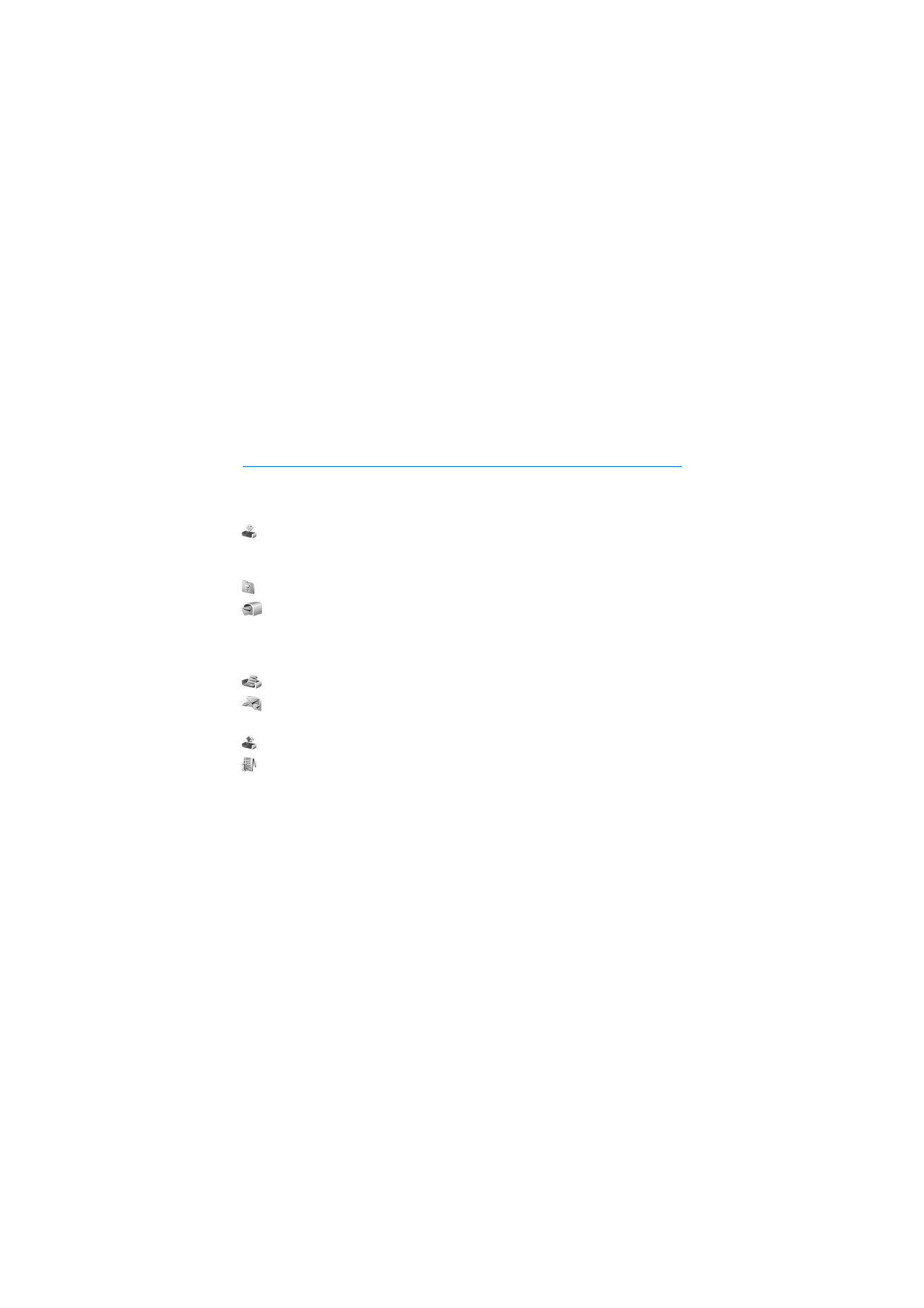
36
2. To copy the text to the clipboard, press and hold #, and at the same time select
Copy
.
If you want to delete the selected text, press the clear key.
3. To insert the text, scroll to the insertion point, press and hold #, and at the
same time select
Paste
.